This is the place where you can manage users who have access to the CogCache CMS area.
How to view list of members
To view list of all the members, navigate to the CogCache CMS and then click on the Members menu option from the left side. See the screenshot below.
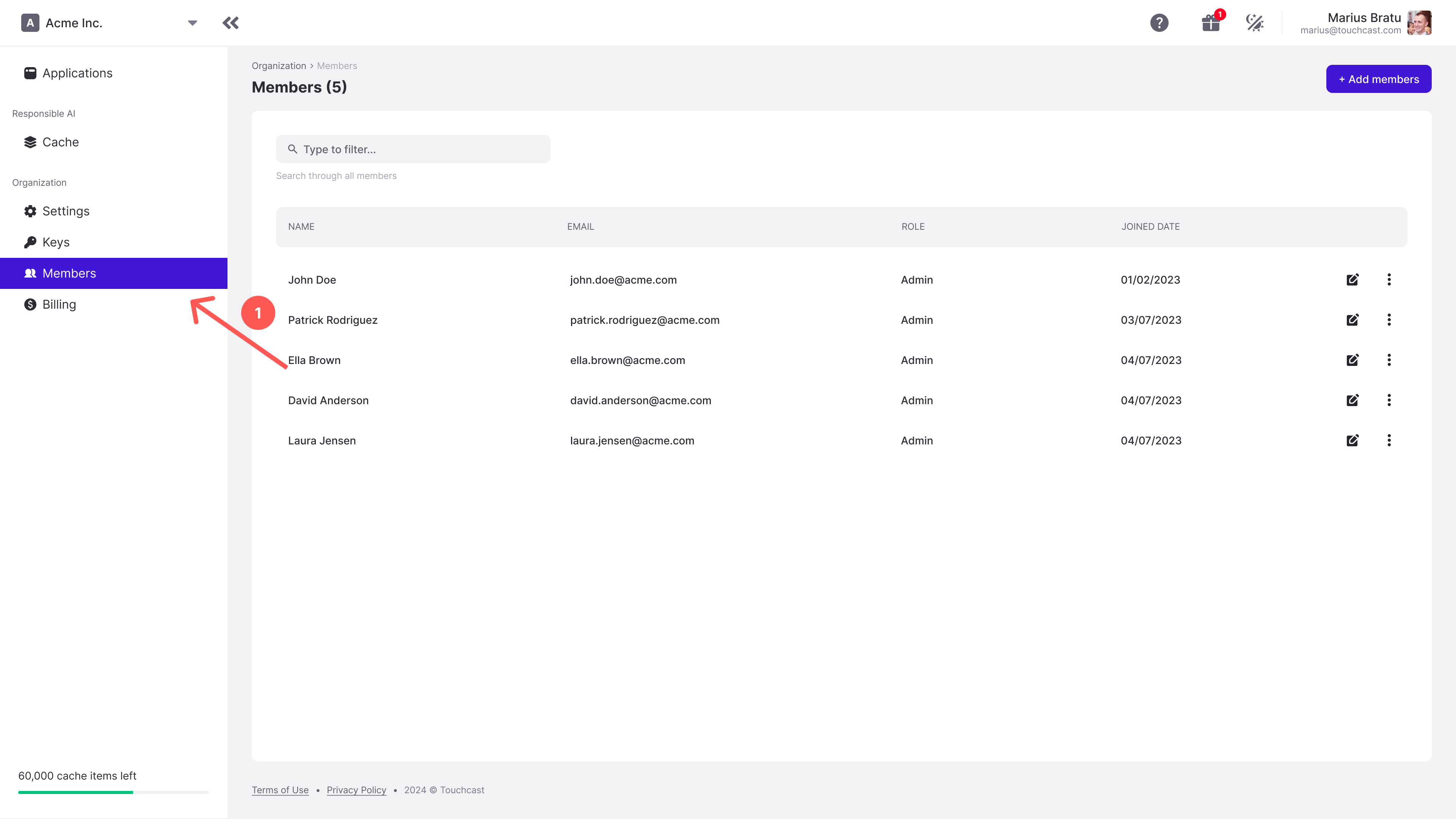
While on the members list, you can search for them by name or email.
How to add a member
To add a member, navigate to the CogCache CMS and then click on the Members menu option from the left side. Next, go ahead and click on the Add members button, top right.
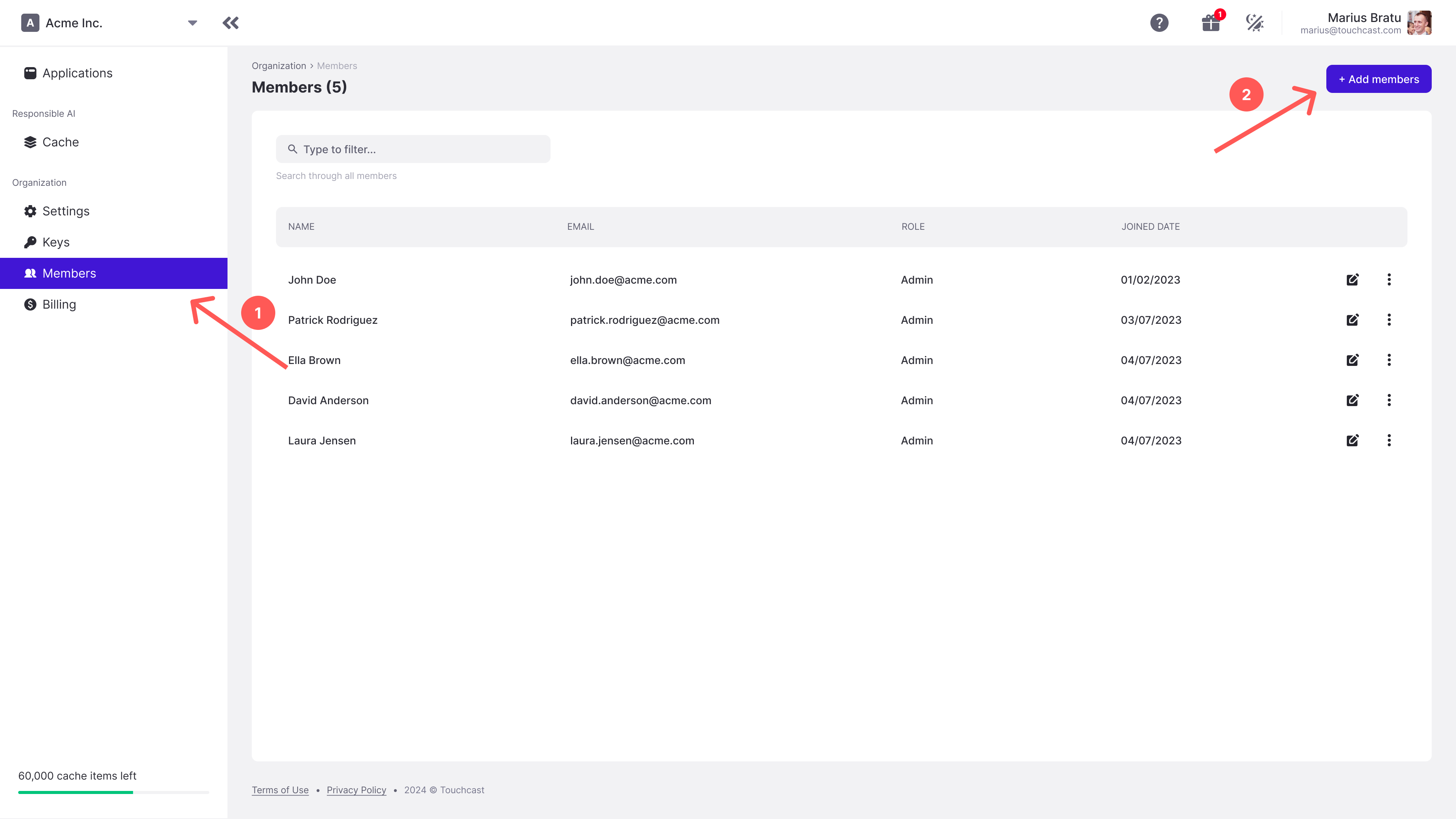
The add member popup will open as seen below.
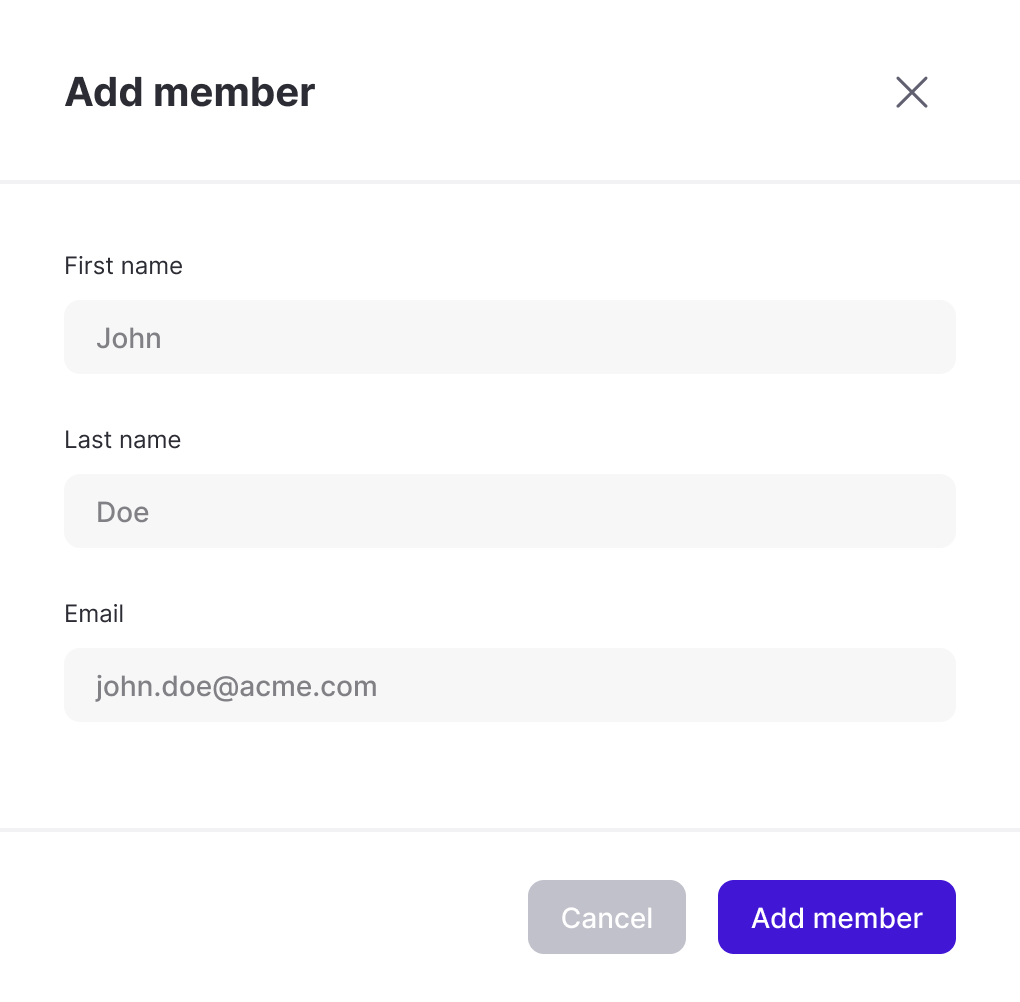
Next, provide type in the first and last name for the member along with the email.
Once you have filled all the fields hit the Add member button to add the member. An email will be set to the added person to join CogCache. And that’s it.
How to edit a member
To edit a member, navigate to the CogCache CMS and then click on the Members menu option from the left side. Next, find the member you want to edit and click the edit button.
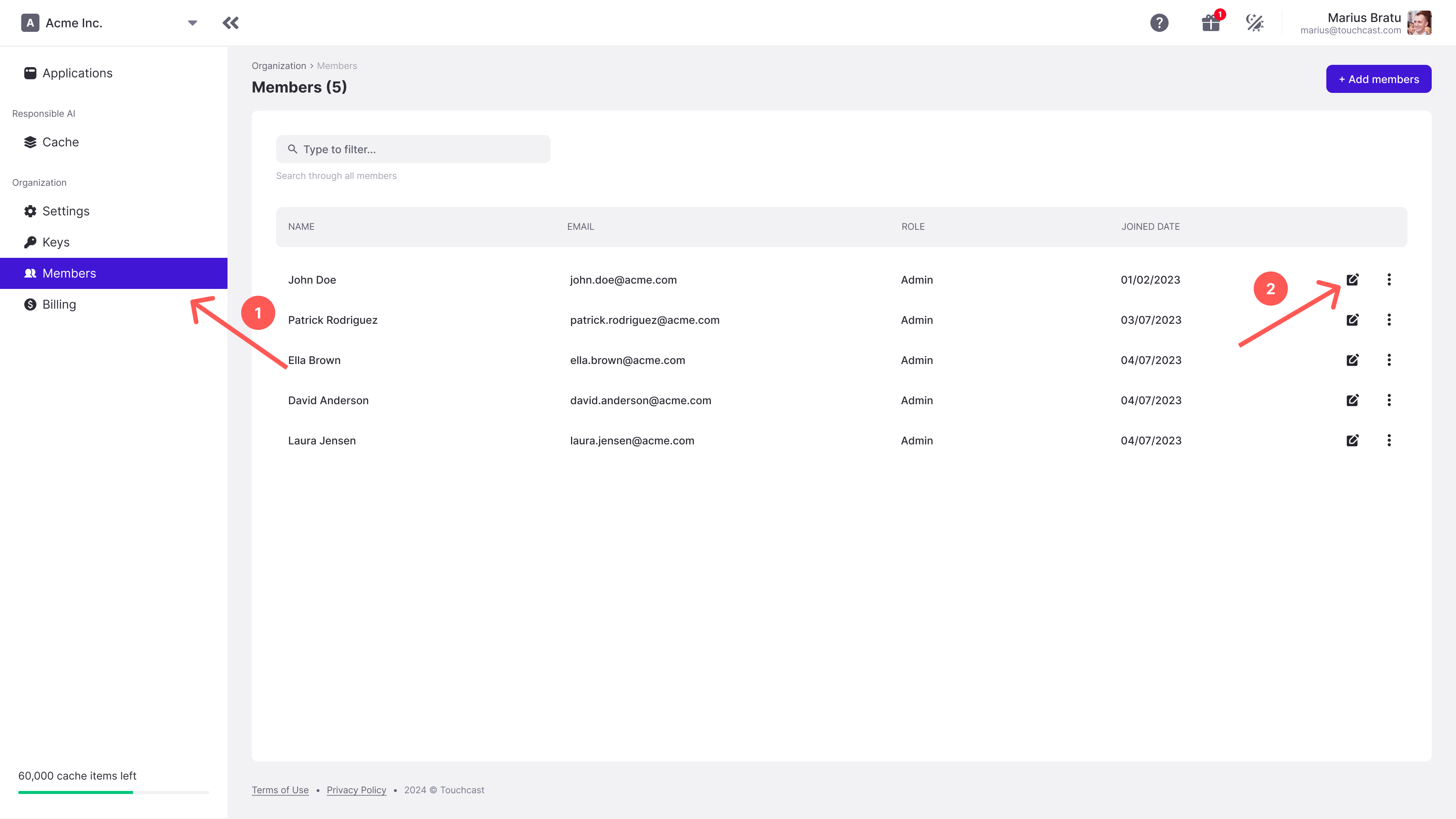
The edit member popup will open as seen below.
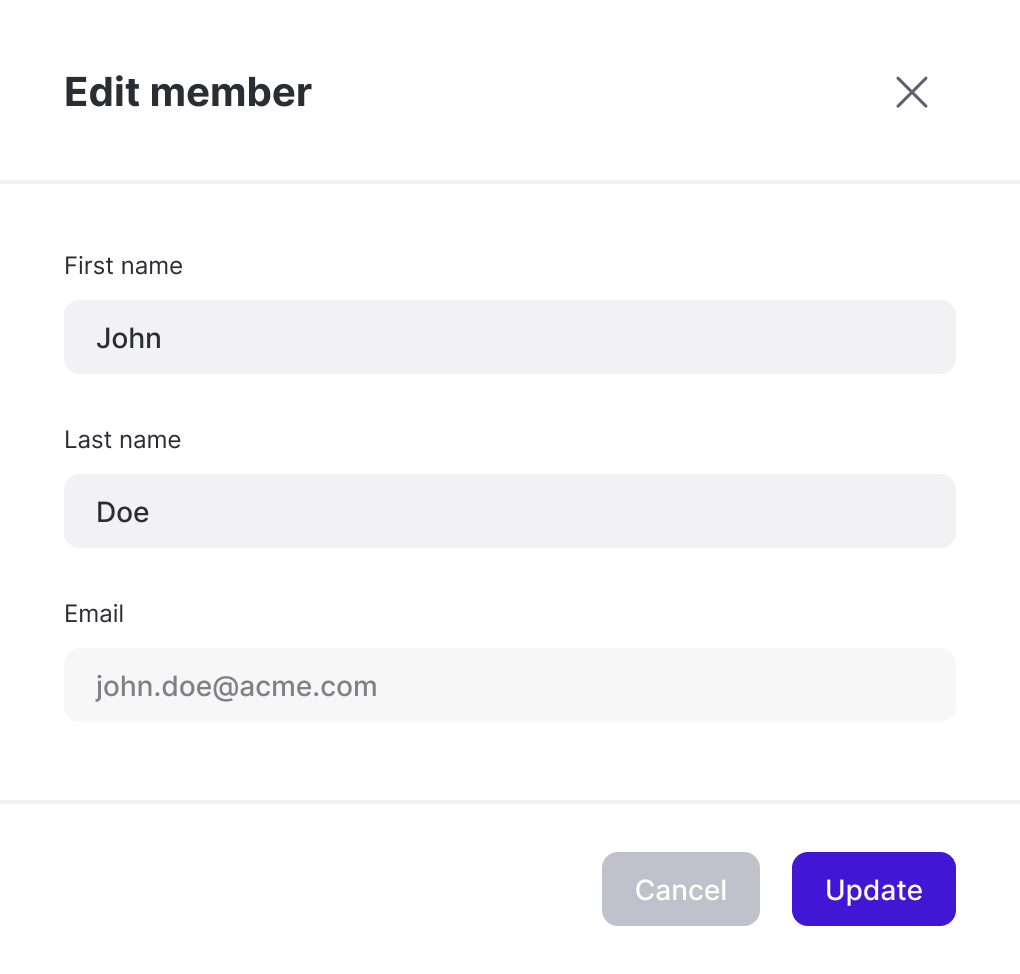
Now, go ahead and make the necessary changes, such as changing the name. Once you’re happy with your changes click the Update button. And that’s it.
How to delete a member
To delete a member, navigate to the CogCache CMS and then click on the Members menu option from the left side. Next, find the member you want to delete and click the more menu button. From the menu that opens choose the Delete option.
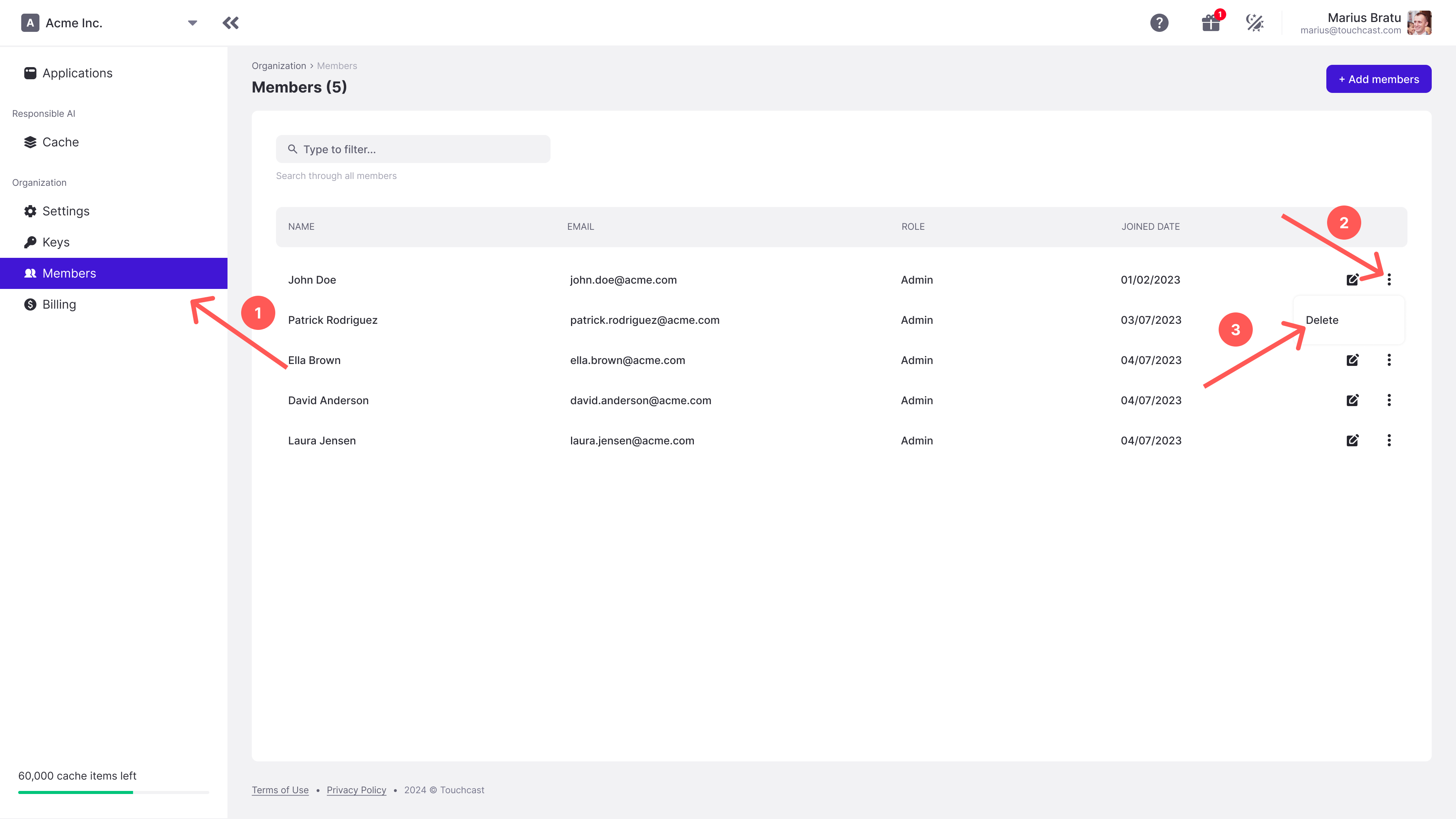
The delete member popup will open as seen below.
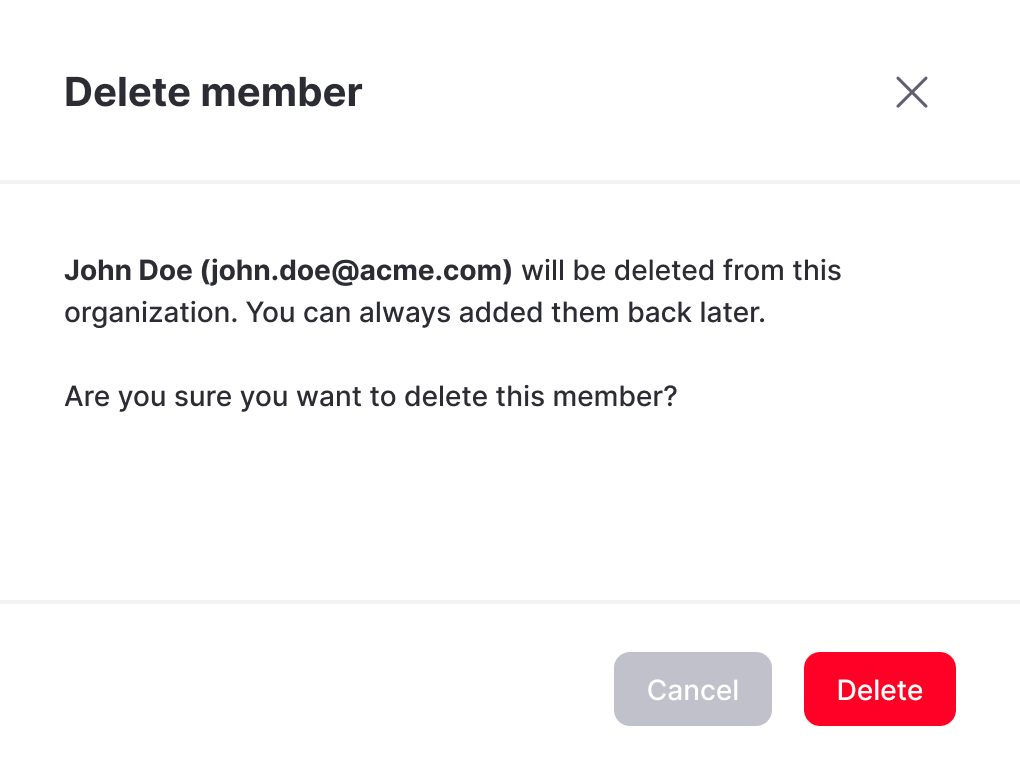
Next, go ahead and confirm the deletion by clicking the Delete button. And that’s it.
