This is the place where you can view and manage the billing information.
Important
This documentation applies if you purchased CogCache from the Microsoft Azure Marketplace. If you created a CogCache account from our website, see this page.
How to view billing details
To view the billing details, navigate to the CogCache CMS and then click on the Billing menu option from the left side. Or just click this button to navigate right away.
The billing page will allow you to view your current plan, tier, amount due for the current billing period and free credits usage.
Good to know
The billing page is accessible only to the owner of the organization.
See the screenshot below:
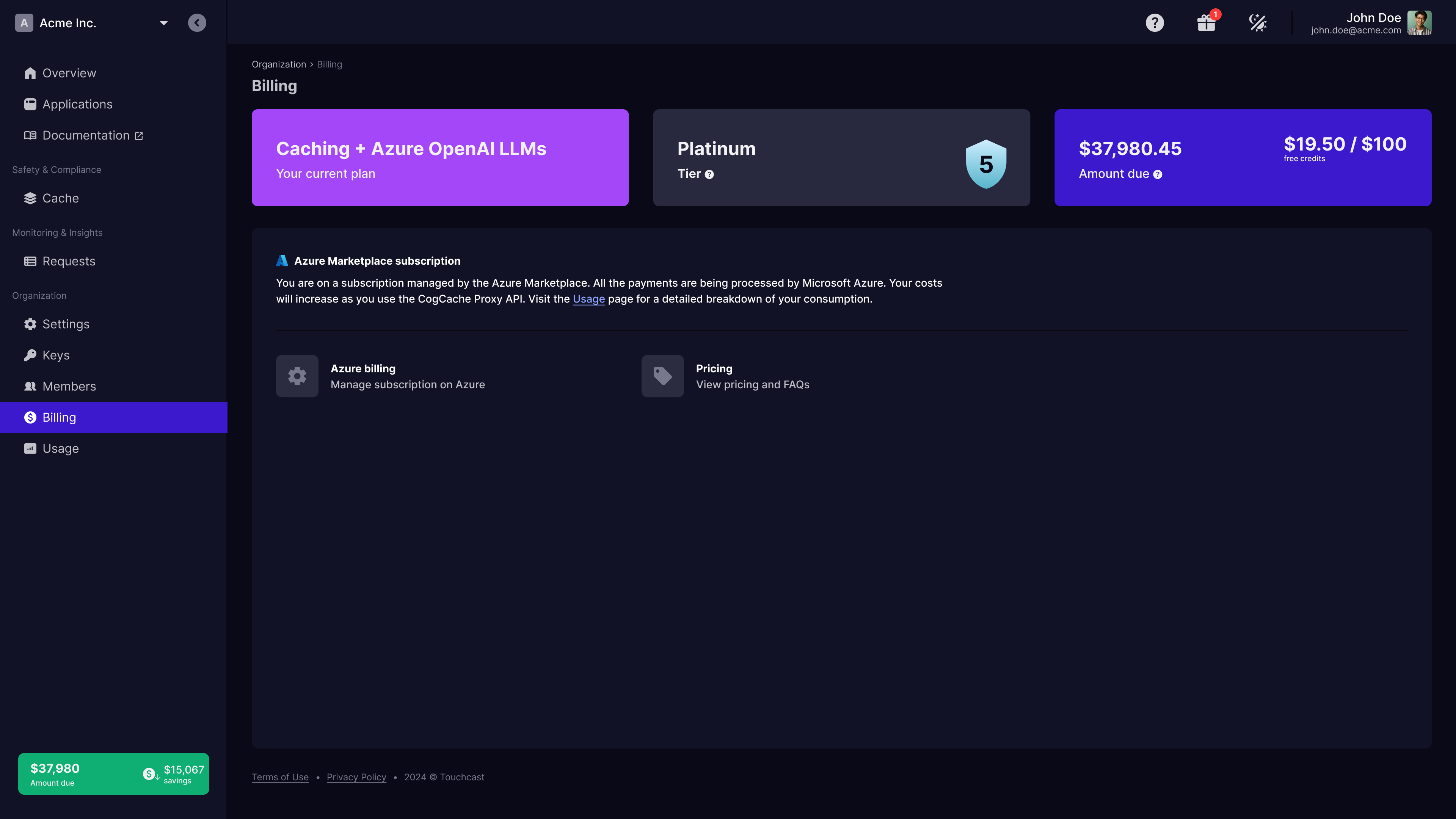
FAQs
Where I can manage my subscription?
For the situations where CogCache was purchased from the Azure Marketplace all the billing related operations, including managing of the subscription happens on the Microsoft Azure Portal.
